Microsoft's Internet Authentication Service (IAS) supports the RADIUS protocol as defined in RFC 2865, Remote Authentication Dial-in User Service (RADIUS), and RFC 2866, RADIUS Accounting.
IAS can interoperate with other RADIUS servers. However, any
Microsoft-specific functionality (for example, using the IAS server as a
central authority for Remote Access policies) is available only with
Microsoft's ISA Server. Knowledge of the RADIUS protocol is necessary to
correctly configure and use RADIUS. There are two areas to consider:
What RADIUS does (the authentication, authorization, and accounting processes)
How RADIUS communicates (RADIUS messages)
1. Authentication, Authorization, and Accounting RADIUS Processes
The RADIUS protocol is the de facto standard for remote user authentication and
has been used since the early days of dial-up remote access. The
protocol was originally written to provide authentication,
authorization, and accounting services for dial-up communications, but
it has been adapted to provide these services for use with VPN servers,
wireless access points, authenticating Ethernet switches, DSL, and other
network access methods. Let's examine the authentication,
authorization, and accounting services provided by RADIUS.
1.1. Authentication
Authentication is the process of validating identity. In the RADIUS RFC (RFC 2865, Remote Authentication Dial-in User Service), the authentication process is described as two parts. In the first step, an end user's computer or access client uses the Point-to-Point protocol (PPP) over a dial-up connection to a Network Access Server (NAS). The NAS is often referred to simply as the access server. The NAS does not authenticate the client; instead the NAS acts as a RADIUS client and connects to the RADIUS server. In this second step, a RADIUS authentication request
is sent by the NAS to the RADIUS server. The RADIUS server uses a user
database to check the user credentials. The user database is
traditionally resident on the RADIUS server but does not have to be. A
separate device can store the user database and this is the case when
IAS is integrated with Active Directory (AD). (IAS uses AD instead of
its own local database.) If the client can be authenticated, the RADIUS
server returns authorizations,
which includes configuration information to the NAS server that
authorizes network service for the user. Once network service is
approved, the RADIUS server is no longer part of the user's network
connection. The authentication request, authorizations, and other RADIUS messages are defined in the RADIUS protocol and
use UDP port 1645 for authentication messages and UDP port 1813 for
accounting messages. (Older RADIUS ports, 1645 and 1646, may be used by
older RADIUS servers.) Figure 10-1
illustrates a successful RADIUS authentication. In the figure,
communication is forwarded by the NAS to the RADIUS server, but once
authentication has occurred, client communications do not use the RADIUS
server.
Don't get confused between the access client (which is the computer used to request a connection to the intranet) and the access server (which can be a RRAS server, a wireless access point, or some other NAS). |
|
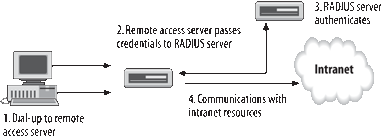
It is also possible to use a RADIUS proxy
to further centralize authentication. In this scenario, the NAS
contacts a RADIUS proxy that, in turn, becomes the RADIUS client of
another RADIUS server. The final RADIUS server is used for
authentication. This is particularly useful when a service provider is
used at many remote locations to allow an organization's employees to
connect locally, but when the authentication should be done at the
organization's central location. Figure 2
illustrates this variation. In the figure, a service provider's RADIUS
proxy accepts connection requests from users. The proxy forwards these
requests to the RADIUS server located at the organization's headquarters
in Atlanta. The Atlanta RADIUS server authenticates the user requests
and provides them access to the organization's LAN.
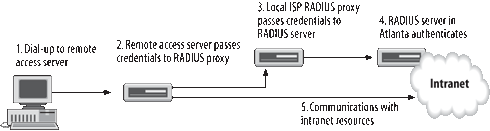
In the Microsoft
implementation, an RRAS server becomes the RADIUS client (or NAS) and
the IAS server user database (or AD) can be used to store user
credentials. A Windows Server 2003 server can also become a RADIUS
proxy.
A number
of authentication protocols can be specified for remote access
authentication to the IAS server. The IAS server, RRAS server, and the
computer used by the end user requesting a connection must be configured
to use the same protocol(s). Configure the RRAS server to use the
approved protocols and configure it to use the RADIUS server as its
authentication provider. When a connection request is received, the
strongest available authentication selection will be made among those
available on the RRAS server.
When EAP is used, the RRAS server does not process the EAP messages
, but merely passes them to the RADIUS server for processing. However,
the RRAS server must support negotiation of EAP types and the passing of
the messages to the RADIUS server. |
|
1.2. Authorization
Authorization specifies what the authenticated user may do. The RADIUS server also evaluates authorization
information. Authorization information is stored in a policy that
defines criteria that must be met before access is allowed. The criteria
can be time of day, phone number used, and so on. As a result of this
evaluation, even if a user can successfully be authenticated, he or she
may be denied network access, or provided limited access based on other
criteria such as the phone number his connection originated from, the
type of remote connection (for example, dial-up, VPN, or wireless), and
so on. Because RADIUS can evaluate these criteria, it can help
administrators use technical controls to enforce security policy. For
example, remote employees may be authorized to work from home. To
prevent an attacker who obtains an account ID and password from
connecting to the network, remote access can be restricted for that
account. Only if the connection originates with the correct phone number
will the access be authorized.
1.3. Accounting
Accounting records
the activities of systems and users. RADIUS collects information on
remote access communications with clients, so you can generate reports
on network activity for accounting purposes. The RADIUS client uses accounting request
messages to provide user logon and logoff as well as other usage
information to the RADIUS server (which it stores either in its own
local database, or if configured to do so, in a centralized database).
These messages, as well as other messages passed by the RADIUS protocol
, are described in the following section.
2. RADIUS Messages
To accomplish
authentication, authorization, and accounting processes, messages are
exchanged between the RADIUS client and the RADIUS server. Table 1 defines these messages.
Table 1. RADIUS messages
| Message | Sent by | In response to | Definition |
|---|
| Access-Request | RADIUS client | User request for network access | Requests authentication and authorization for network access |
| Access-Accept | RADIUS server | Access-Request | Informs the client that the connection is authenticated and authorized |
| Access-Reject | RADIUS server | Access-Request | Informs the client that the connection is rejected either because of authentication or authorization failure |
| Access-Challenge | RADIUS server | Access-Request | Requests information from the client such as user credentials or other details about the connection |
| Accounting-Request | RADIUS client | N/A | Provides accounting information for an accepted connection |
| Accounting-Response | RADIUS server | Accounting-Request | Acknowledges receipt and processes an Accounting-Request message |
Each RADIUS message
includes a RADIUS header and RADIUS attributes. The RADIUS attributes in
the Access-Request messages specify information about the connection
attempt such as IP address of the NAS server, the connection protocol,
or user information that may be used during the authorization process.
The RRAS Remote Access policies define attributes on which authorization
is based. Access-Accept messages use the RADIUS attributes that define
the type of connection that can be made, as well as any connection
constraints and vendor-specific attributes. This information can also be
part of the RRAS Remote Access policy.
Dozens of RADIUS
attributes are defined in multiple RFCs and Internet drafts.
When a client attempts a connection attempt via RADIUS, the following steps take place:
The client requests a connection to the NAS.
The
NAS attempts to negotiate a connection with the client using the most
secure protocol first, then the next secure, and so on. For example, if
all authentication protocols are approved, the NAS will try them in the
following order: EAP, MS-Chap v2, MS-CHAP, CHAP, and PAP.
The authentication request is forwarded by the NAS to the RADIUS server in a RADIUS Access-Request message.
The
IAS server sends a RADIUS Access-Challenge message requesting
information from the client, and the request is passed to the client by
the NAS.
The client returns information to the NAS, and it is forwarded to the IAS server.
The IAS server validates the message. The message is discarded and the connection attempt fails in the following cases:
The digital signatures are enabled and verification fails.
The connection times out.
The IAS server cannot reach its domain controller and, therefore, cannot validate the user's credentials.
If
digital signatures are enabled and verification succeeds, the IAS
server contacts AD to validate the user's logon credentials.
If
the user logon credentials are validated, the connection request is
evaluated against the remote access policies and the dial-in properties
of the user's account.
If
the request matches at least one Remote Access policy and the dial-in
properties, the Remote Access properties and profile properties of that
policy are evaluated.
If
the evaluation authorizes the user, a RADIUS Access-Accept message is
returned to the NAS, and the client is authorized to access the remote
network.
If
the evaluation does not authorize the request, other Remote Access
policies will be evaluated in order. If none of them authorizes the
connection, the IAS server returns a RADIUS Access-Reject message to the
NAS, which disconnects the client.
Now that we understand how the RADIUS protocol operates, let's take a look at how to install and configure IAS.